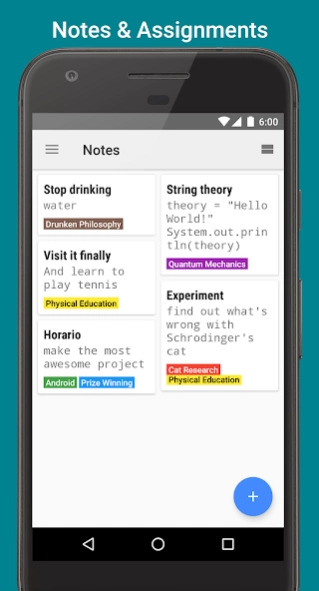Horario 0.2.1
Continue to app
Free Version
Publisher Description
Horario - Horario – brand new way to organize study life
Horario app is a beautiful Material Design app, which helps you to manage your classes and exams in the most convenient way. Fill your timetable once and it will be with you wherever you go, because of sync across all your Android devices. Notifications won’t let you forget about your homework and exams.
Key features
- Synchronization : all your data is available on all your Android devices
- Notes : easy and convenient way to store your homework, tasks and reminders
- Exams : manage your exams and important tests alongside your classes
- Notifications : app tells you when important test or exam is coming
- Share : share your timetable with your friends
- Do not disturb : app turns on do not disturb mode when lesson or exam starts
- Google Calendar integration : sync your events with google calendar
- Open source : app is licensed under GPL v3
Additional features
- Week cycle : app supports up to 9-week cycle
- Dashboard : track all your upcoming events on one screen
- Timetable view : switch between list and grid view
- Theme : switch between light, dark and black themes
GitHub: https://github.com/XJSHQ/horario
Crowdin: https://crowdin.com/project/horario
About Horario
Horario is a free app for Android published in the Teaching & Training Tools list of apps, part of Education.
The company that develops Horario is Artem Chepurnyi. The latest version released by its developer is 0.2.1.
To install Horario on your Android device, just click the green Continue To App button above to start the installation process. The app is listed on our website since 2017-05-16 and was downloaded 2 times. We have already checked if the download link is safe, however for your own protection we recommend that you scan the downloaded app with your antivirus. Your antivirus may detect the Horario as malware as malware if the download link to com.artemchep.horario is broken.
How to install Horario on your Android device:
- Click on the Continue To App button on our website. This will redirect you to Google Play.
- Once the Horario is shown in the Google Play listing of your Android device, you can start its download and installation. Tap on the Install button located below the search bar and to the right of the app icon.
- A pop-up window with the permissions required by Horario will be shown. Click on Accept to continue the process.
- Horario will be downloaded onto your device, displaying a progress. Once the download completes, the installation will start and you'll get a notification after the installation is finished.